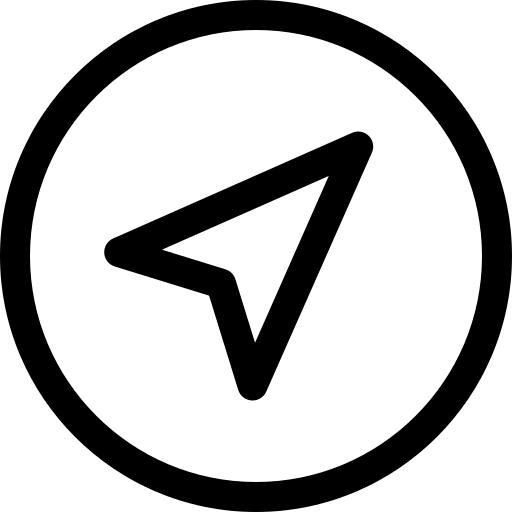Learn how to use ChatGPT and OpenAI GPT-3 from Google Sheets and Google Docs.
标签:Google Docs Google Sheets 办公工具Generate tags
GPT for Sheets helps you generate product tags quickly, to power your product tags library. Dynamically create custom tags for your products, saving you time in making your products easier to find.
Generate ad copy, taglines, titles
GPT for Sheets can help you create eye-catching, on-brand ad copy, taglines, and subject lines that will engage your customers. Unlock the power of GPT to conveniently and quickly generate compelling marketing content for your business.
Generate a description
GPT for Sheets can help you create high-quality, compelling product descriptions quickly and easily for your entire catalog, directly in your spreadsheet. It makes PIM a dream.
Generate an outline
GPT for Docs can help you quickly generate an outline, saving you time and energy to focus on crafting an engaging, captivating story. Let GPT provide you with the structure and you provide the creativity, to create a blog post outline that will captivate and engage your readers.
Generate a blog post, email, speech
GPT for Docs can generate any kind of copy, short or long, on any topic, in any style, very quickly. 1000 blog posts of 1000 words will cost you roughly $27 in API calls.
Recap a meeting, summarize notes
GPT for Docs can help you save time by automatically creating summaries for your meetings so you can quickly recap important points and action items with your team in efficient and understandable ways.
Rephrase in perfect English
GPT for Docs can rewrite your emails or documents in flawless English. Stop looking unprofessional because of your language skills!